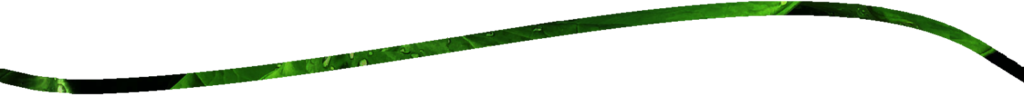Saturday, 21 August 2021
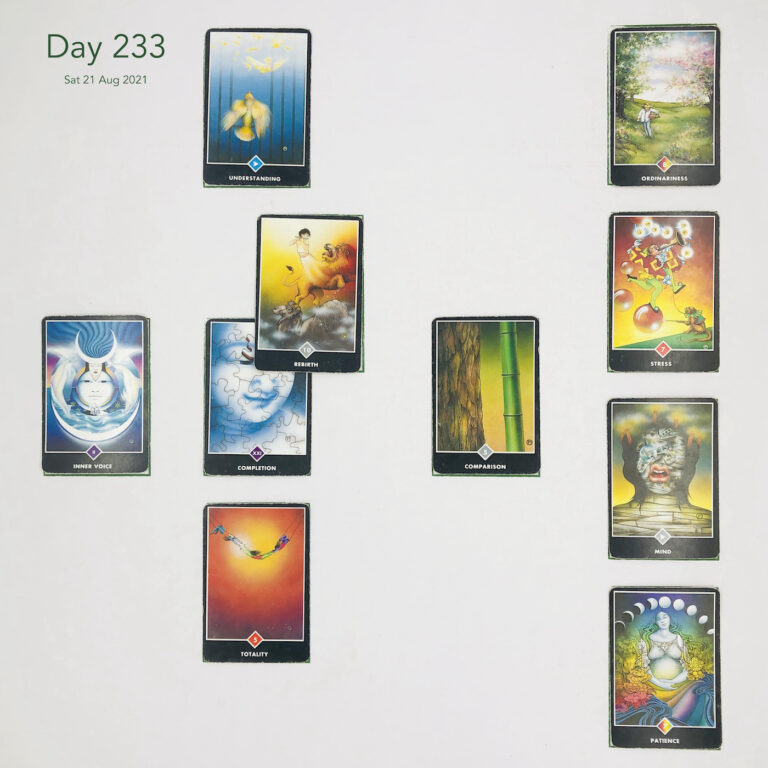
Home Network Context
As a word of caution, there could be a lot of exclamation marks in this blog! See 🤪. The Network Termination Device (NTD) broke today. If you’ve read the title, you know that something drastic has happened. Unlike Day 118, where it was an update, here it was the home network. It meant no Internet, no home network which runs the wi-fi! Having the NTD go down doesn’t sound like anything too concerning, right? Wrong!
Some of you might be able to imagine just how disastrous being without the Internet might be. It affects so many things! The flow-on effect of not having a working Internet meant that I could not watch my AFL team play their final game of the year!
Even little things like turning on the air-conditioning from the phone meant we had to get up and go to the panel! Oh dear, oh my! Cry! 😭 So, okay, it’s a first-world problem. It also made working on the website incredibly difficult until I learnt to use my phone as a hotspot for my desktop Mac! It is possible even if it seems complicated.
Using Your iPhone as a Desktop Hotspot
After numerous searches, I found nothing helpful; it was always about connecting anything and everything else except the desktop. So, with my husband’s assistance, here’s what we did in getting the Mac to use the iPhone as a hotspot:
- Go to the wi-fi symbol on your menu bar on the Mac
- Don’t have it there and want it there – get wi-fi on menu bar go to:
- Apple
- Preferences
- Dock & Menu Bar
- Select wi-fi, Menu Bar & Control Centre
- On the right, there’s an option to “Show in Menu Bar.”
- Select and exit Preferences
- Don’t have wi-fi on the menu bar. Here’s how to get it to show
- On your iPhone, go to:
- Settings
- Personal Hotspot
- Select the scary “Allow Others to Join” – in this case; your Mac is one of the Others
- Back on the Mac
- Go to the wi-fi symbol
- Your iPhone is a listed option
- Select your iPhone from this list. You might get a “pairing” request between iPhone and Mac; simply okay if the code matches.
- You should be up and running on your Mac using your iPhone!
Note: the limits you experience result from the speeds your phone gets. And the further away your iPhone is from the Mac, the slower the connection will get. As an approach to get the Mac and iPhone working harmoniously, connect your iPhone USB to the Mac.
Today's Cards
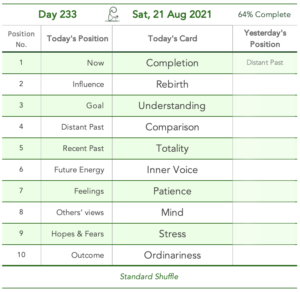
The Cards - Home Network Analysis
Carryover Cards
One card carried over from yesterday; Completion moved from Distant Past to Now.
Cross
In summary, Comparison is core to all of today’s cards, as it feeds the Now of Completion and has provided the platform for the influence of Rebirth. The day’s Goal was one of Understanding, and in the Recent Past, there was a Totality in the evolution of the Future Energy of the Inner Voice.
But what does the card combination mean in the cold light of day? Honestly, I’m not sure how Comparison feeds into today’s reading because I often fall into the trap of making them when I shouldn’t. So, I’m going to skip this card. Suffice it to say, it’s a safe assumption that it’s applicable. Maybe I was comparing the newer modem models to the old ones.
Interestingly, when the wi-fi network came to a grinding halt, I’d say this is Completion. At first, I thought having Understanding as the Goal was associated with how the Internet works and how the NTD fits into our home network; but I knew that.
So, I came later to believe it was reconnecting with my Understanding of how things worked before home networks existed. The Understanding prompted the Rebirth of the non-technological world, and all the fondness nostalgia brings. Of course, the downside of not having a home network also emerged.
During the in-between stage of Understanding and Rebirth, my enthusiasm for the old ways and getting the home network up and running as quickly as possible was the Totality card. Totality is the commitment that I made to the circumstances.
The key to resolution would be to listen to that pesky Inner Voice, which would undoubtedly tell me to be patient.
Base
Oh, look! Patience was what I was Feeling. At least for a time, while I trusted everything would be fixed soon.
Before we continue, Others’ Views of me is Mind. Mind is the card of confusion and having too much going on mentally and appearing stressed at the home network not being functional. There is an element of truth to the card’s appearance.
Hopes & Fears has the card of Stress. Given the day, it was stressful not to know the broken element. However, the Stress existed between hoping the home network would get back on its feet quickly or fearing it would take weeks to return to normal.
Finally, the Ordinariness of the Outcome contributed to a balance between the fix taking a couple of days without a landline wi-fi and getting it repaired.
References
- Osho, Osho Zen Tarot – The Transcendental Game of Zen, St Martin’s Press, ISBN 0-312-11733-7